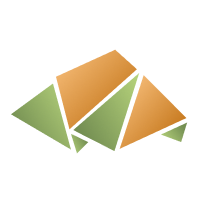Help & Support
How to Add a Transaction
1. Open the QingyunJi app, tap on [Add a Record] or the + icon
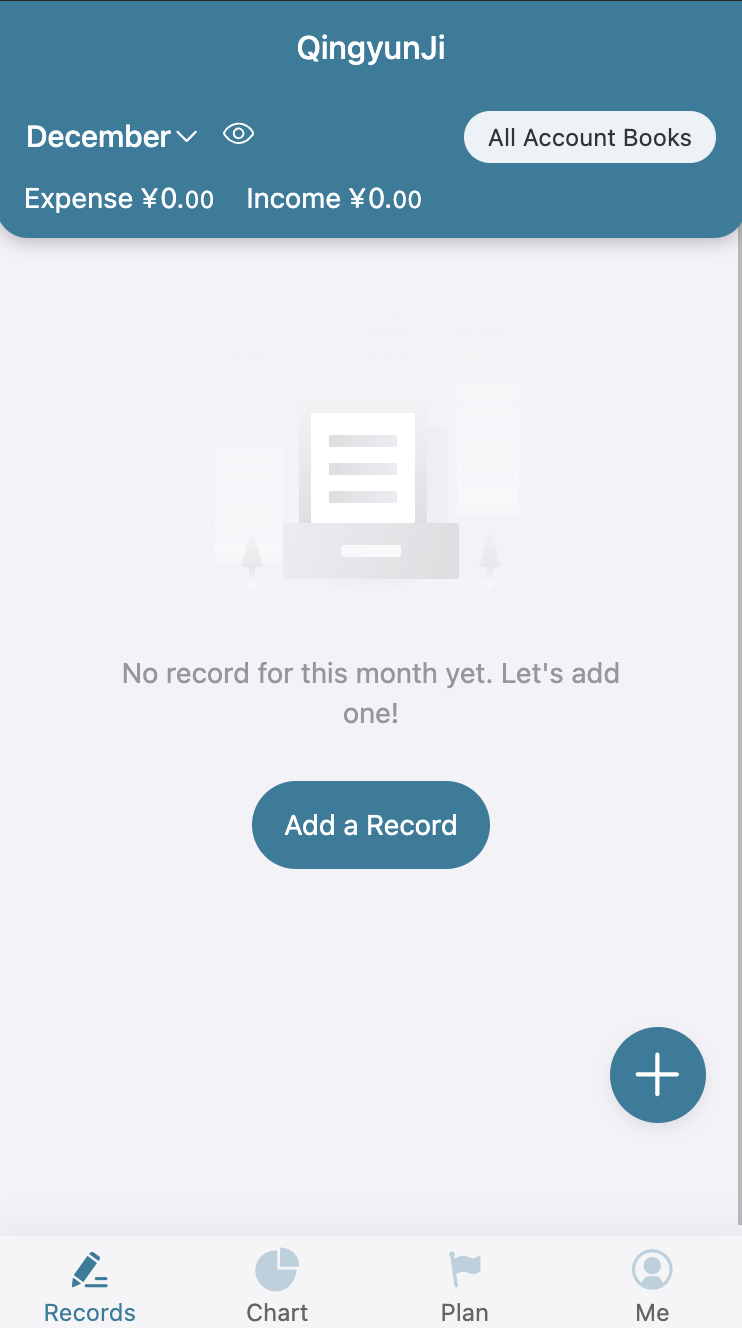
2. Select a category, enter the transaction amount, and tap [Done]
You can also add and select custom category tags or enter memos as needed.
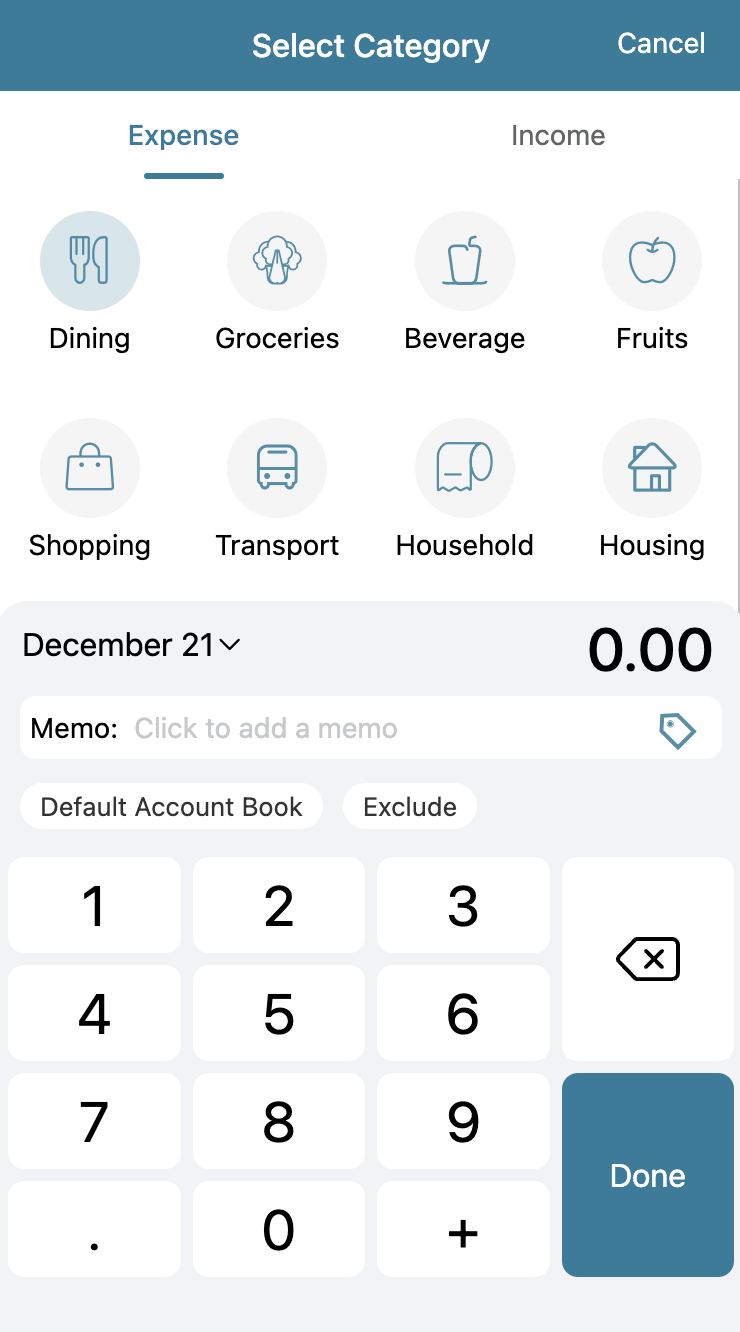
How to Add Recurring Transactions
For fixed periodic expenses or income, you can use the Recurring Transactions feature, such as rent, subscription fees, etc.
1. Tap on [My Account], scroll down to find the Toolbox -> Recurring, and tap on it.
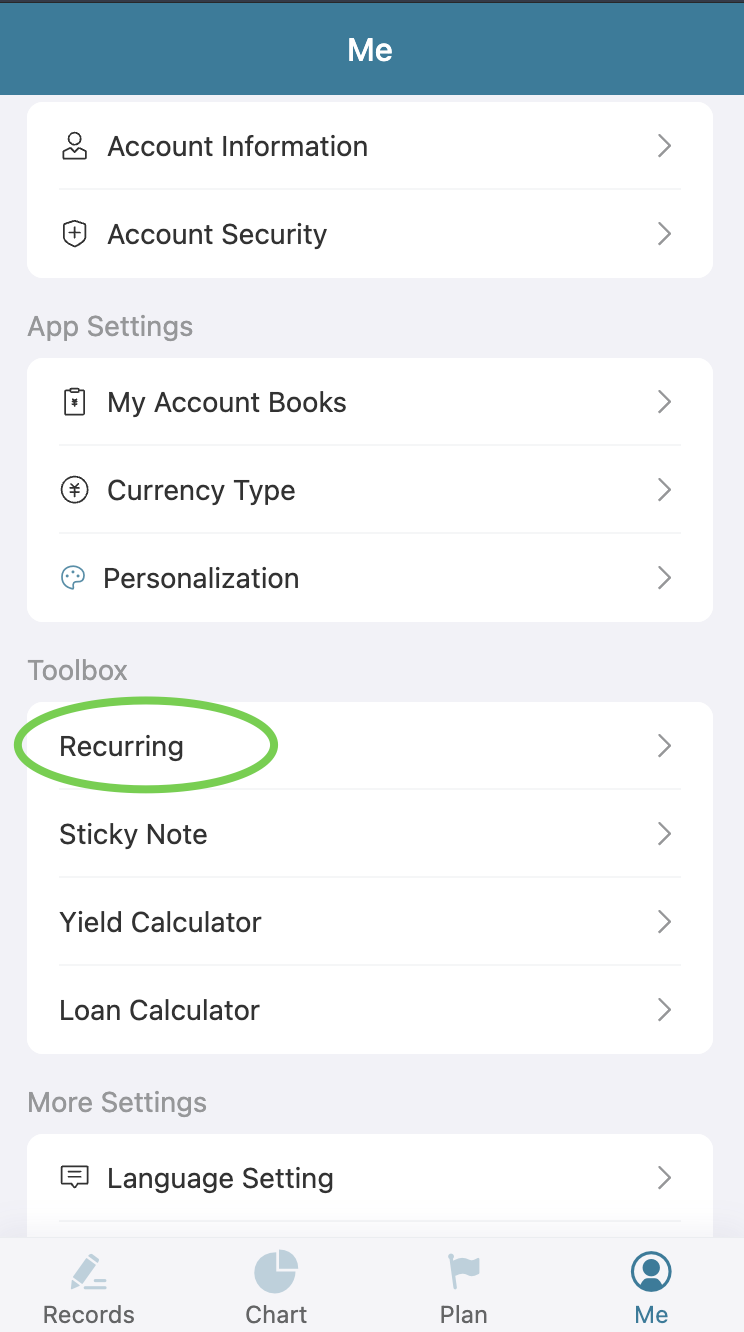
2. Tap [New] button, enter the name of the recurring task, select the start date and recurrence period, then tap [Next].
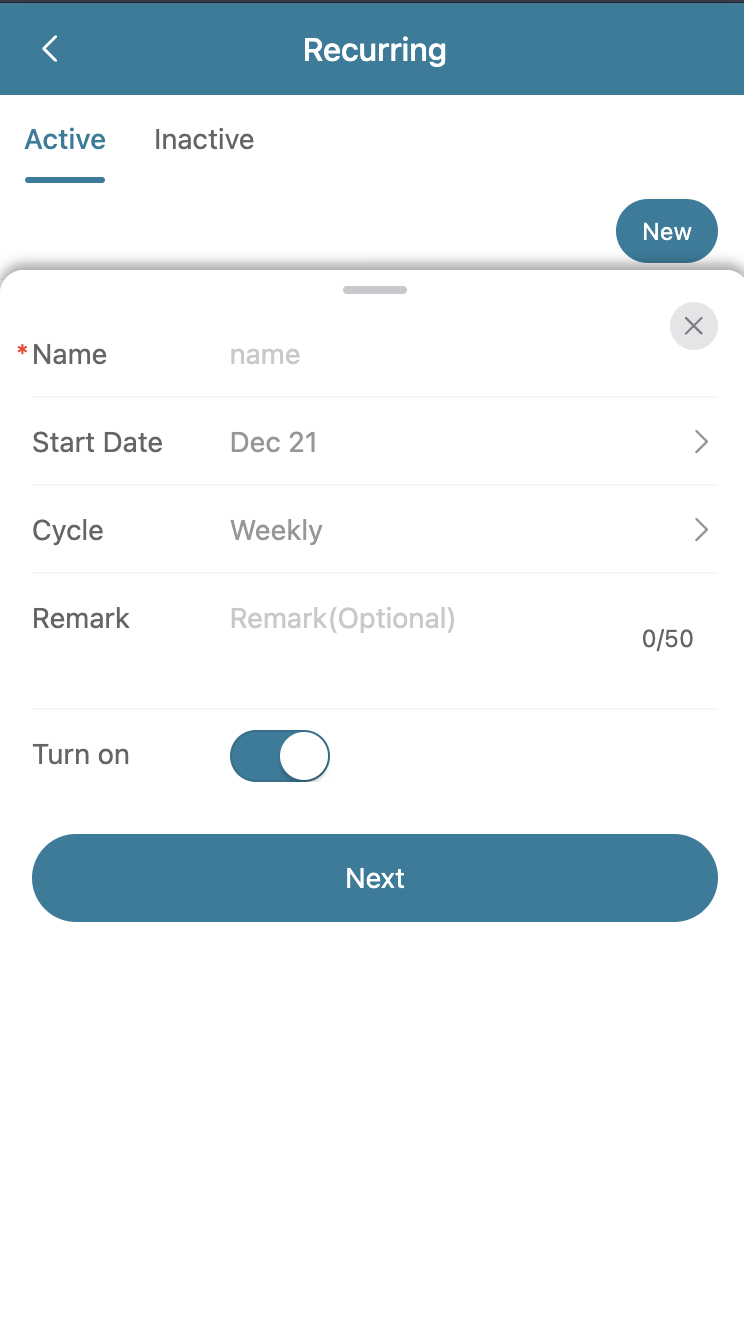
3. Add a template. The interaction for the template is the same as adding a normal transaction. The app will automatically record a transaction based on the template at the specified recurrence time.
More Support
Click to send an email to feedback@qingyunji.top. We will review your email and respond to you as soon as possible. Thank you for your use and feedback.